Using callable responses in Spring MVC
11 January 2018Spring MVC is definitively the leading Java Web framework nowadays, offering a strong abstraction for Servlet API, making easier to develop Java Web applications. It’s used as one of base components of Spring Cloud, a suite of many different Spring frameworks necessary to build a microservice platform.
One of the advantages of use Spring MVC, is the fact that you have a simple idiomatic abstraction to develop applications over HTTP protocol. Different from Servlet API, you don’t need to worry about low level details like HttpServletRequest or HttpServletResponse, you just care about the application’s logic, like it’s showed in the example below with a basic code:
@RestController
public class HelloWorldController {
@GetMapping("/helloWorld")
public String helloWorld() {
return "Hello, World";
}
}
Sometimes it is necessary to execute intensive I/O operations or do network tasks, such as handling file uploads or processing a huge volume of data coming from clients. In this particular situation, there’s a simple way of doing that, like is showed in example controller implementation below:
@RestController
@RequestMapping("/georeference")
public class GeoReferenceController {
@Autowired
private GeoReferenceService geoReferenceService;
@PostMapping
public ResponseEntity<?> saveGeoreferences(
List<GeoReference> georeferences
) {
geoReferenceService.saveGeoreferences(georeferences);
return ResponseEntity.ok().build();
}
@PostMapping("upload")
public ResponseEntity<?> uploadGeoreferenceFile(
@RequestParam MultipartFile geoferenceFile
) {
geoReferenceService.writeToDatabase(geoferenceFile);
return ResponseEntity.ok().build();
}
}
The example above is nice and easy to understand but it has a specific problem that developers usually don’t care about: blocking servlet threads due to long term requets. Yeah, that’s a problem that has a direct impact in a Java web application scalability, but to understand that specific problem it’s necessary to dive in first into the:
Servlet API Thread Pool
As you should know, typical servlet container implementations (Tomcat, Jetty, Undertow) handle each HTTP request as a thread, that is obtained from a thread pool in container. These thread pools are necessary to control the amount of threads that are being executed simultaneously. In a regular basis, each thread consumes ~1MB of memory just to allocate a single thread stack, so 1000 simultaneous requests could use ~1GB of memory only for the thread stacks. Therefore, thread pool comes as a solution to limit the amount of threads being executed, fitting the application to a scenario where it doesn’t throw an OutOfMemoryError.
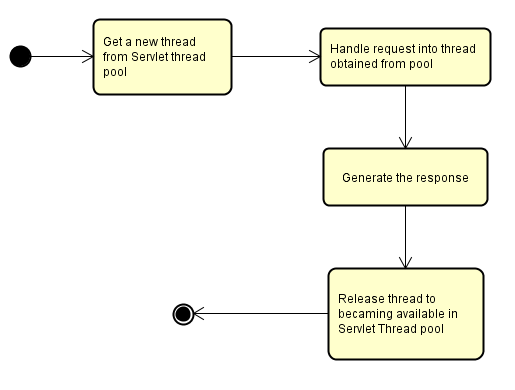 Thread per request model
Thread per request model
Thread per request model assumes that threads obtained from pool will execute small tasks, and then those threads could be released and become available in the pool to process subsequent requests. When a request is dispatched against an endpoint that does a intensive job, the request’s thread will be blocked waiting for the end of that job. In the case of many concurrent requests of this nature, the server can reach a scenario that the thread pool has any available threads and the incoming requests will have to wait for it (starvation).
 A busy thread pool analogy
A busy thread pool analogy
Servlet API 3.0 and Asynchronous processing
Since Servlet API 3.0, it was possible to implement servlets that are capable to handle Asynchronous HTTP requests, making it easy to use threads inside servlet implementation like we can check in the example below:
@WebServlet(
name = "simple",
value = {"/simple"},
asyncSupported = true
)
public class SimpleAsyncServlet extends HttpServlet {
public void service(ServletRequest req, final ServletResponse res)
throws ServletException, IOException {
final AsyncContext ctx = req.startAsync();
ctx.setTimeout(3000);
// Here ctx.start() receive a Runnable instance as parameter
ctx.start(() -> {
intenseJob();
ctx.complete();
});
}
}
Asynchronous requests run in a different thread than the usual HTTP threads, giving the possibility of executing heavy jobs without locking or idling servlet thread pool’s threads. In order to avoid a situation that some thread runs infinitely in AsyncContext, it was specified a thread execution timeout after getting a AsyncContext instance.
Thus, this can be a solution for the GeoReferenceController problem that was mentioned before, but how is it done in a Spring MVC application?
Callable responses
Spring MVC has a idiomatic way to handle situations where it is necessary to use asynchronous requests. It works by using the Callable interface from java.util.concurrent package, which is kinda like Runnable, except that it returns something at the end of its execution.
I created a little project in github with some callable response implementations. In this project, there’s a class with practical methods that I will use to show some callable response examples, starting from the most basic:
@RestController
@RequestMapping("/async/callable")
public class CallableController {
//..
@GetMapping("/response-body")
public Callable<String> callable() {
return () -> {
Thread.sleep(2000);
return "Callable result";
};
}
//..
}
Spring MVC handles controller methods that return Callable as asynchronous requests, so the code inside the lambda is executed in a servlet’s AsyncContext behind the scenes. It’s recommendable to put only the heavy work inside the Callable anonymous function, in case of having extra basic logic into the controller method code.
In the SimpleAsyncServlet class, a timeout value was specified in AsyncContext. So, how can it be done in Spring MVC? Just by using WebAsyncTask as return type of a controller method, like is showed in the example below:
@RestController
@RequestMapping("/async/callable")
public class CallableController {
private final Integer TIMEOUT = 3000;
@GetMapping("/custom-timeout-handling")
public WebAsyncTask<String> callableTimeout() {
Callable<String> callable = () -> {
Thread.sleep(2000);
return "Callable result";
};
return new WebAsyncTask<String>(TIMEOUT, callable);
}
//..
}
Now, we have all the necessary components to refactor GeoReferenceController in a way that it doesn’t block threads from servlet thread pool when performing a heavy task. Such thing can be verified at the following code:
@RestController
@RequestMapping("/georeference")
public class GeoReferenceController {
private final int uploadTimeout = 5000;
@Autowired
private GeoReferenceService geoReferenceService;
@PostMapping
public Callable<ResponseEntity<?>> saveGeoreferences(
List<GeoReference> georeferences
) {
return () -> {
geoReferenceService.saveGeoreferences(georeferences);
return ResponseEntity.ok().build();
};
}
@PostMapping("upload")
public WebAsyncTask<ResponseEntity<?>> uploadGeoreferenceFile(
@RequestParam MultipartFile geoferenceFile
) {
return WebAsyncTask<ResponseEntity<?>> (uploadTimeout, () -> {
geoReferenceService.writeToDatabase(geoferenceFile);
return ResponseEntity.ok().build();
});
}
}
Good Reads
Here are some good links for you to read and think more about details in servlet asynchronous requests and callable responses in Spring MVC.
- The importance of tuning your thread pools; Andrew Brampton - This blog post is a very complete guide about thread pool tuning, and the author talk about very good details of how servlet thread pool works behind the scenes in servlet container.
- Making a Controller Method Asynchronous; Rossen Stoyanchev : A brief discussion about the Spring MVC components that can be used to help implementation of asynchronous controller methods.